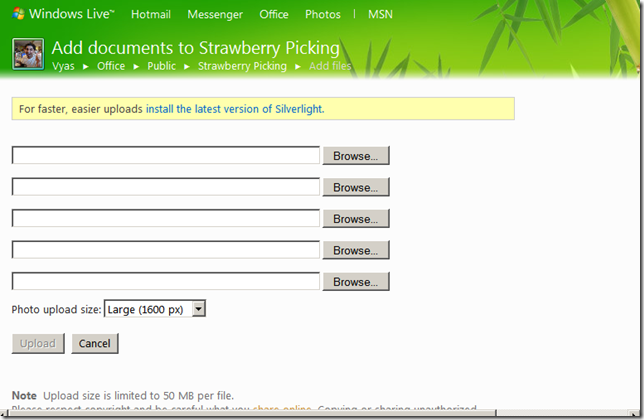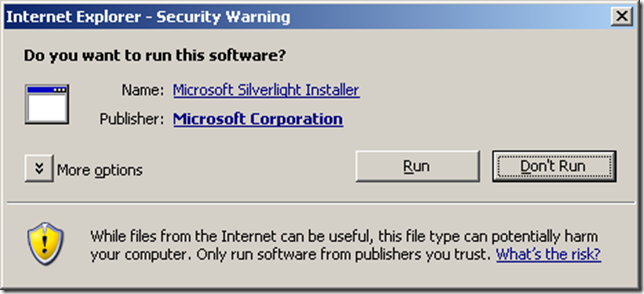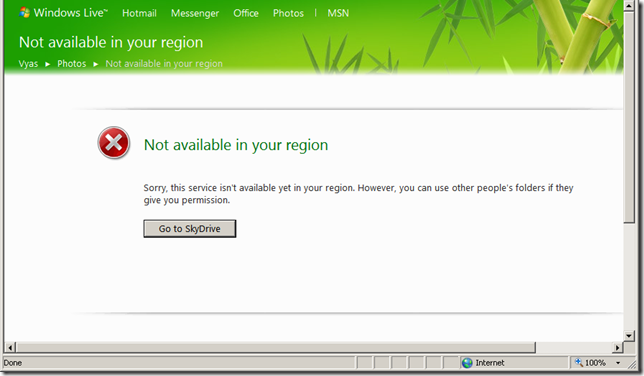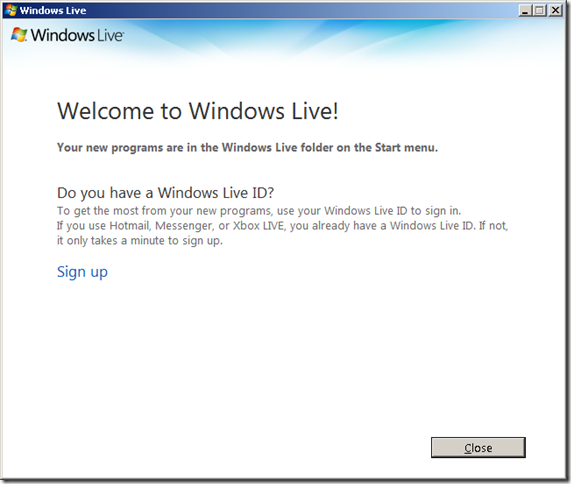Wohoo…they remember me !

![]()

![]()

Your Office Live Workspace account will be upgraded for free.
Good news!
Your Microsoft Office Live Workspace beta account is about to become even better. You already know it’s a great way to store and share documents, and soon it will come together with Windows Live SkyDrive to become a great way to view, create, and edit documents from virtually anywhere.
In the coming months, you’ll receive notification when your Office Live Workspace account will be upgraded, along with further details. Until then, there’s no need for you to do anything.
With your SkyDrive account, you’ll get 25 GB of online storage for sharing both documents and photos. Your SkyDrive account is designed to work smoothly with other Windows Live services like Hotmail and Messenger. And you’ll be able to view and edit documents from virtually anywhere* using new Microsoft Office Web Apps.
Questions? Visit the Office Live Workspace upgrade center.
* An appropriate device, Internet connection, and Internet Explorer, Mozilla Firefox, or Safari browser are required.
![]()