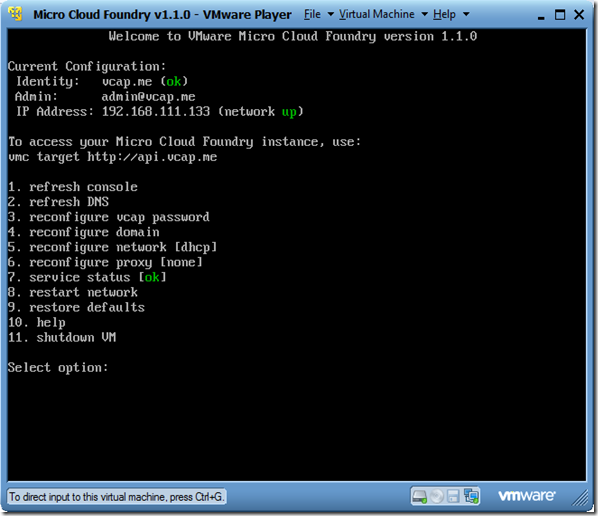
You can create a SSH tunnel using openSSH. Once installed you should be able to open a new command prompt and use the ssh command :-
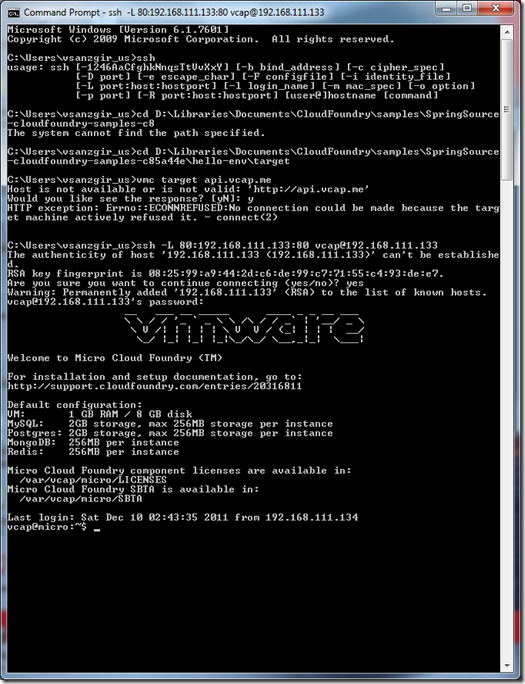
Or you should be able to create PuTTY to create a SSH tunnel between your windows box and the VM as shown below:-
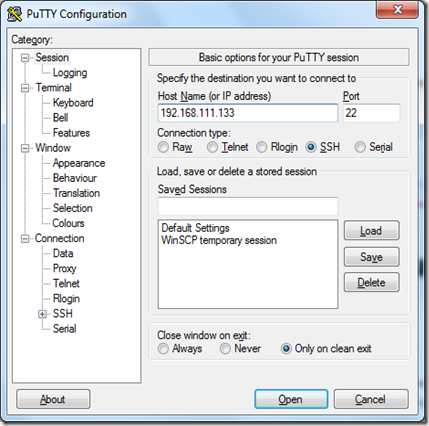
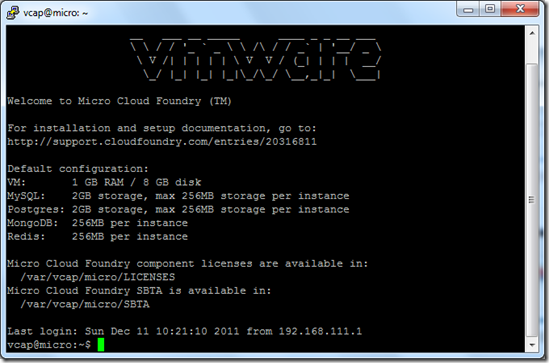
You can confirm that it is working by opening a new command window using following commands:-
vmc target api.vcap.me
vmc login admin@vcap.me
Then bring up the browser verify
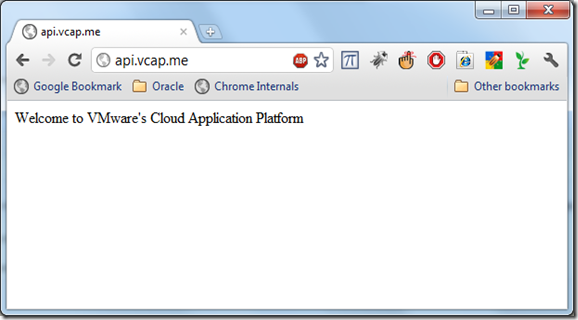
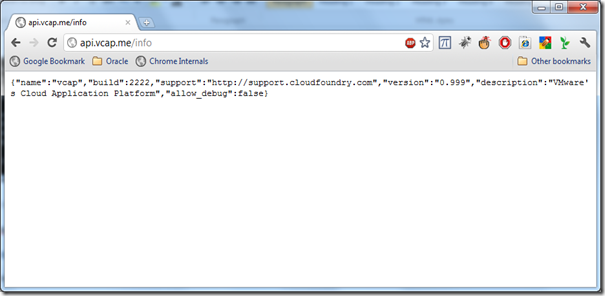

No comments:
Post a Comment
Thank you for your feedback