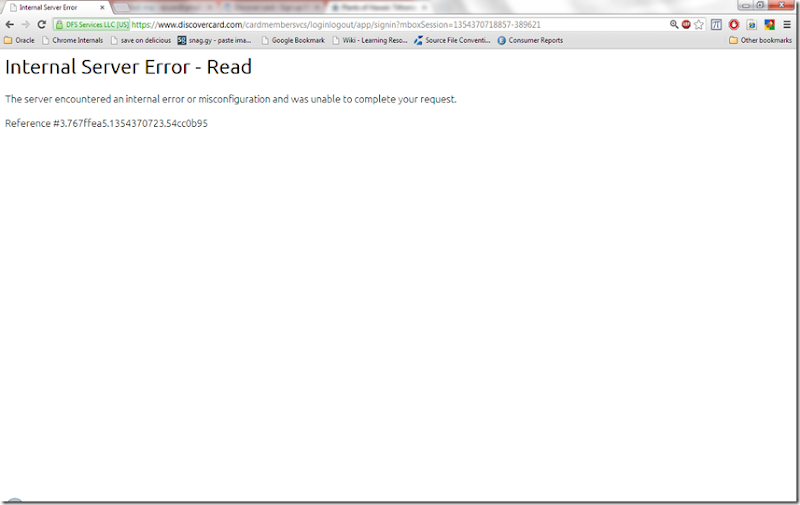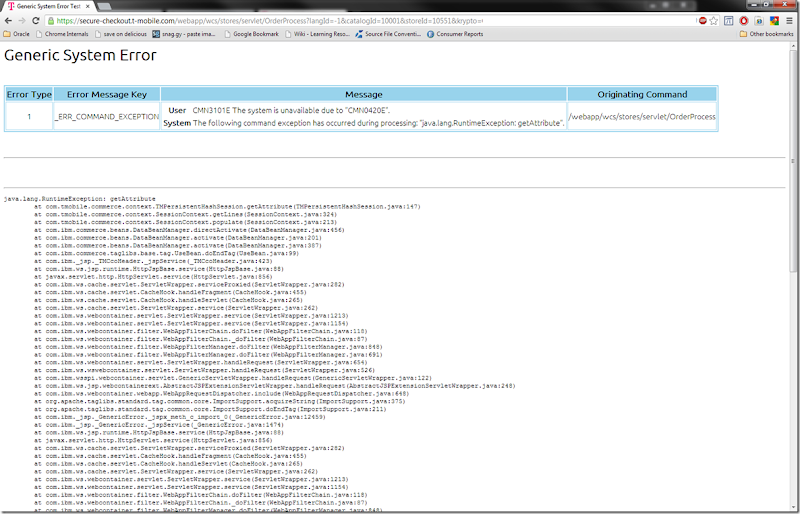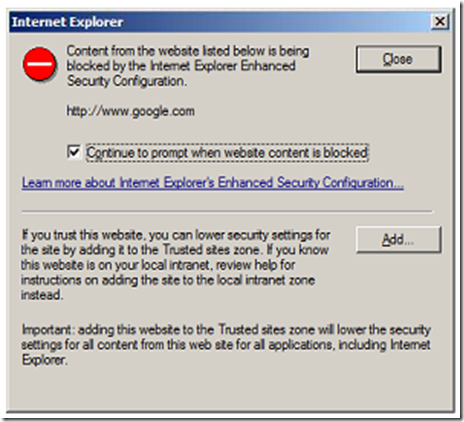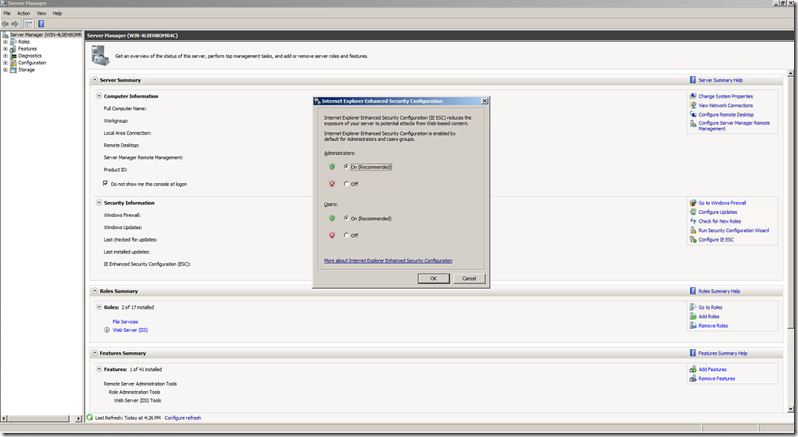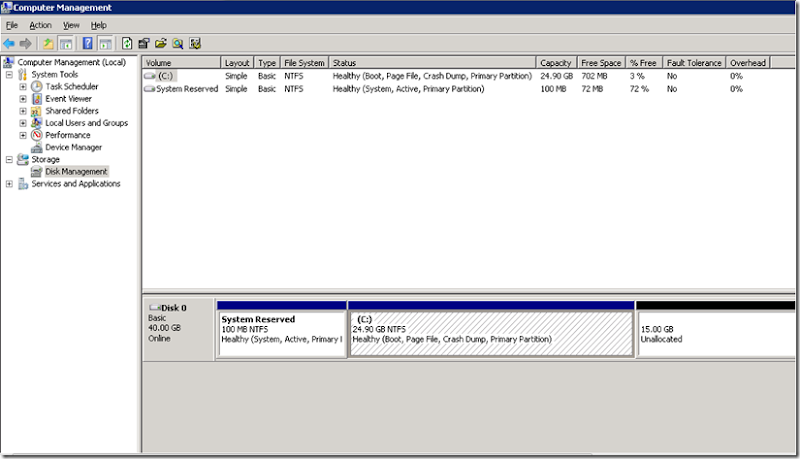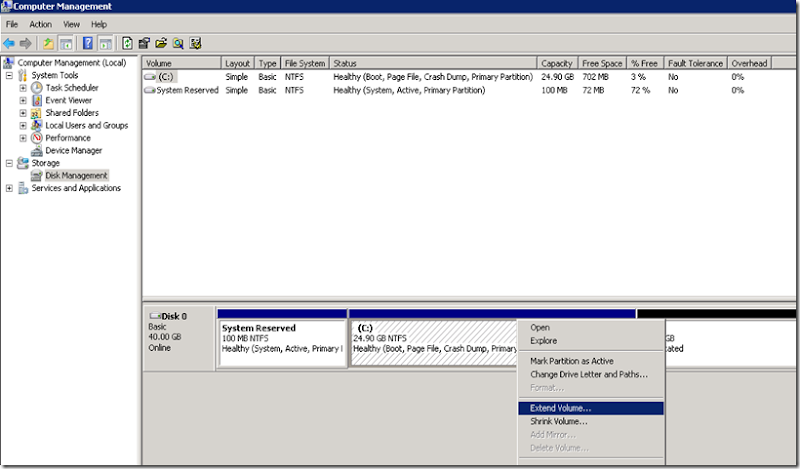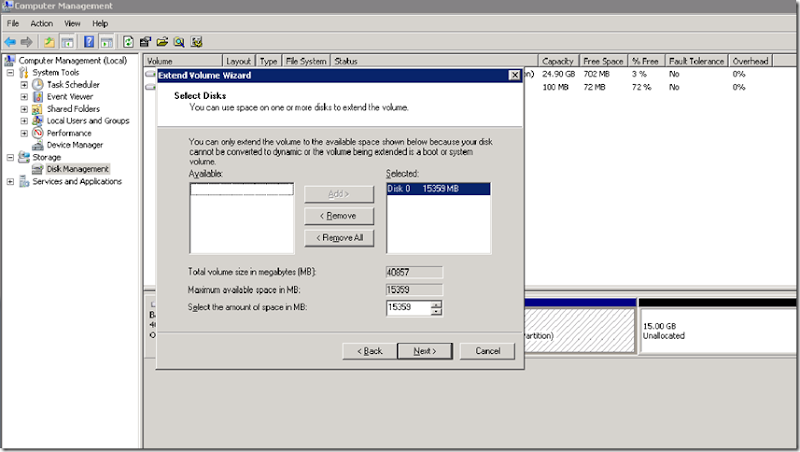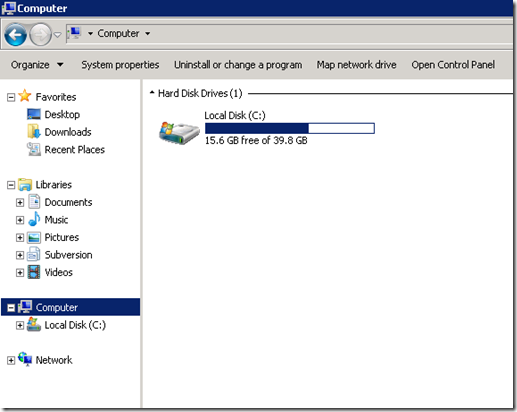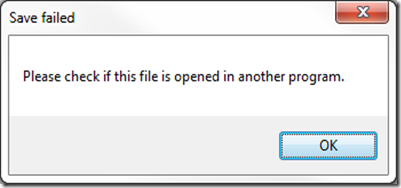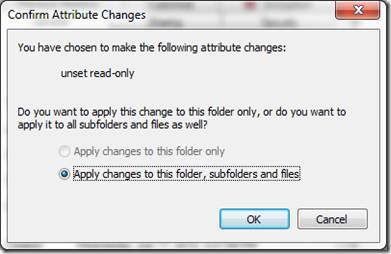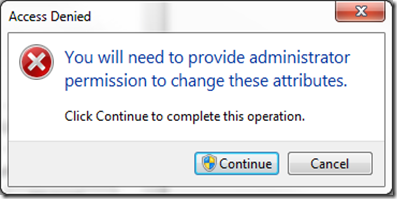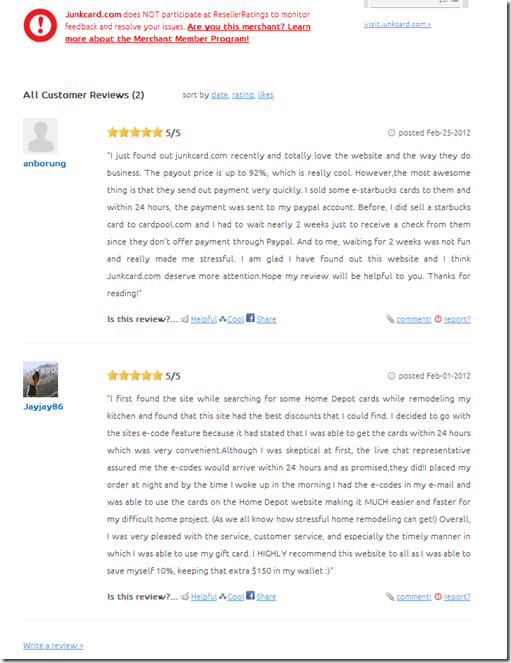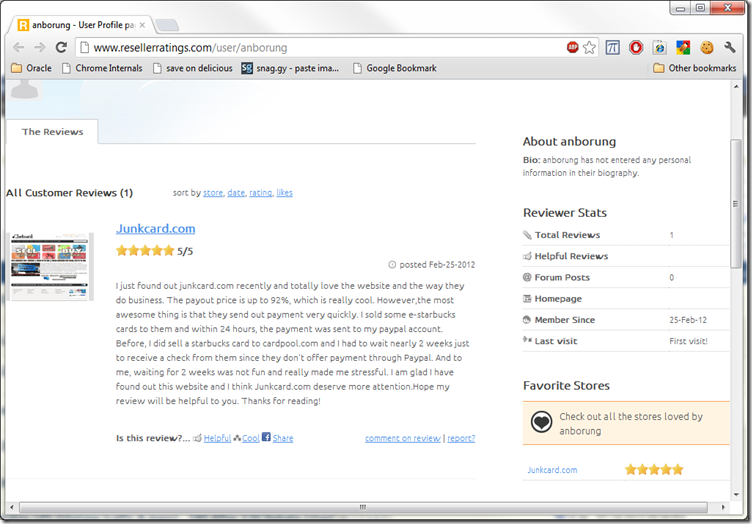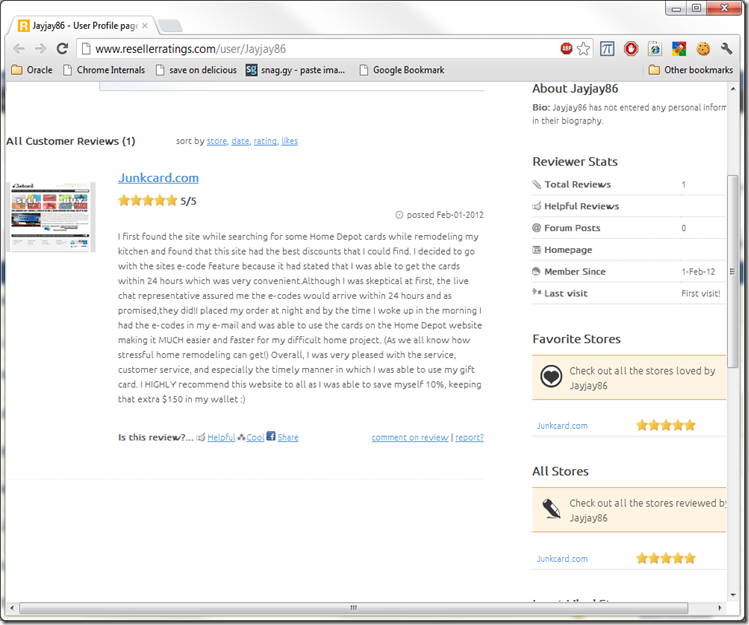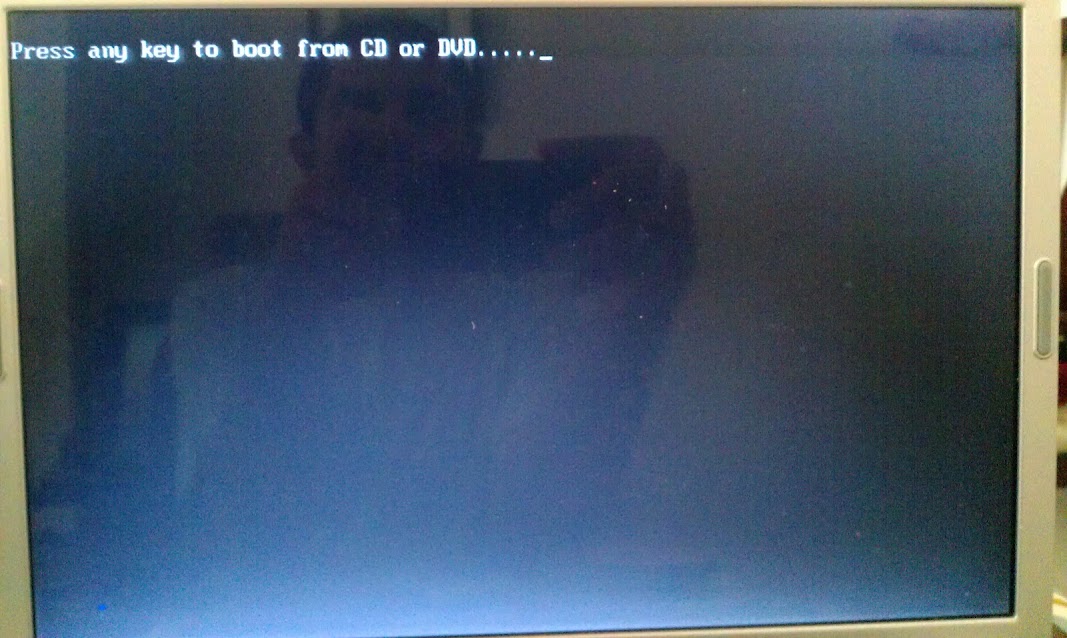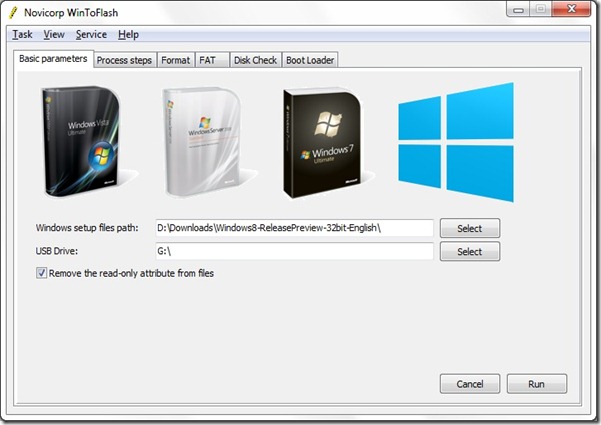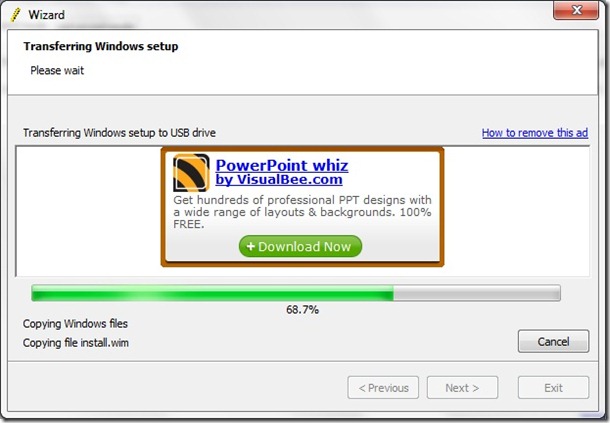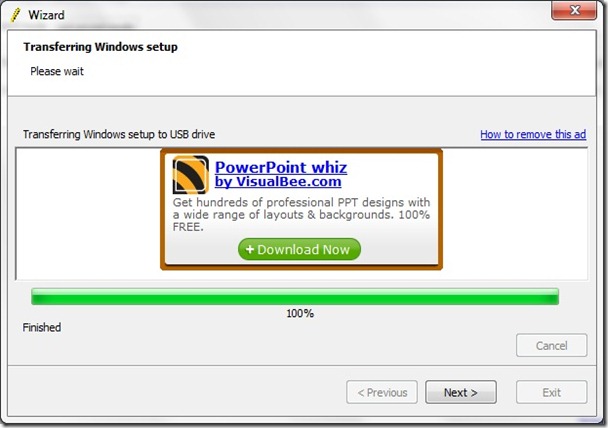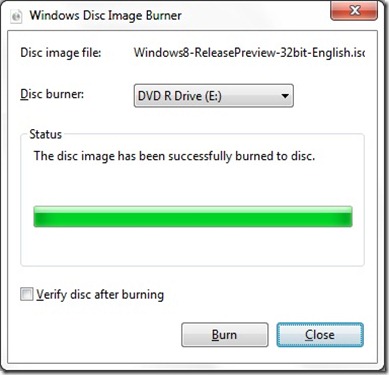Saturday, December 01, 2012
Monday, November 26, 2012
Sunday, October 14, 2012
Your Current Security Settings Do Not Allow This File To Be Downloaded
Downloads on Windows Server:-
I found that in addition to enabling "File Download" (Tools > Internet Options > Security (tab) > Internet > Custom Level > Downloads >> File Download) you also have to Enable (or set to Prompt) these other two options:
"Launching applications and unsafe files" and
"Launching programs and files in an IFRAME" (this one is only needed if your download occurs in an IFrame),
These 2 options are found under the "Miscellaneous" subsection, on the same settings screen as the "File Download" option.
After making these changes, I was then able to download files from sites, without having to put them into the "Trusted Sites" zone.
Saturday, October 13, 2012
Stop/ Disable / Turn Internet Explorer Enhanced Security Configuration in Windows Server 2008
Select the root of the Service Manager navigation pane, and under the Server Summary click Configure IE ESC, which is part of the Security Information section. A dialog box appears, letting Internet Explorer Enhanced Security Configuration be enabled/disable separately for normal users and administrators.
Friday, October 12, 2012
Trend Micro Titanium Maximum Security 2013
If you have bought Trend Micro Titanium Maximum Security 2013 for your home computer which is a Mac you would be surprized to see they don’t bundle Mac version in it. The only way to install and use Trend Micro Titanium Maximum Security 2013 on Mac or even Macbook Pro (without CD/DVD) is to follow these instructions for activating and installing Internet Security for Mac/Smart Surfing for Mac bundled with Titanium
Wednesday, October 10, 2012
Manually Uninstalling Oracle in Windows
- Uninstall all Oracle components using the Oracle Universal Installer (OUI).
- Run
regeditand delete theHKEY_LOCAL_MACHINE/SOFTWARE/ORACLEkey. This contains registry entires for all Oracle products. - Delete any references to Oracle services left behind in the following part of the registry (
HKEY_LOCAL_MACHINE/SYSTEM/CurrentControlSet/Services/Ora*). It should be pretty obvious which ones relate to Oracle. - Reboot your machine.
- Delete the "
C:\Oracle" directory, or whatever directory is your ORACLE_BASE. - Delete the "
C:\Program Files\Oracle" directory. - Empty the contents of your "
C:\temp" directory.
Oracle Database connection issues
ORA-12514: TNS:listener does not currently know of service
ORA-12541: TNS:no listener
ORA-12545: Connect failed because target host or object does not exist
ORA-12154: TNS:could not resolve the connect identifier specified
ORA-12560: TNS:protocol adapter error
ORA-12514: TNS:listener does not currently know of service requested in connect descriptor
Ed Stevens has an excellent post for all sorts of Oracle connection problems
http://edstevensdba.wordpress.com/2011/03/19/ora-12514/
http://edstevensdba.wordpress.com/2011/02/09/sqlnet_overview/
Tuesday, September 25, 2012
Packt Publishing reaches 1000 IT titles and celebrates with an open invitation
Packt published their first book in April 2004. One of the most prolific and fastest growing tech book publishers in the world, they now have books on everything from web development to web graphics, e-learning to e-commerce, IT architecture to games, and app development.
Packt supports many of the Open Source projects covered by its books through a project royalty donation, which has contributed over £300,000 to Open Source projects up to now. As part of the celebration Packt is allocating $30,000 to share between projects and authors in a genuinely unique way, soon to be disclosed on their website.
Dave Maclean, founder of Packt Publishing explains, “At Packt we set out 8 years ago to bring practical, up to date and easy to use technical books to the specialist tools and technologies that had been largely overlooked by IT publishers. Today, I am really proud that with our authors and partners we have been able to make useful books available on over 1000 topics and make our contribution to the development community.”
For more information about Packt, the kind of books they publish, and to sign-up for a free account before the 30th of September, 2012, please visit their website: www.PacktPub.com.
Sunday, August 26, 2012
Extending existing Virtual Box/VMware partition
Create new virtual disk with dynamic space DiskNew.vdi with total space
VBoxManage clonehd DiskOld.vmdk DiskNew.vdi --existing
Remove DiskOld.vmdk in Settings
Add DiskNew.vdi
Boot into Windows
Disk Management compmgmt.msc
Right click C:
Click Extend Volume
Select the extra unpartitioned space and click Finish
Friday, August 24, 2012
Install Java plugin for firefox in RHEL/Oracle Linux
- Close Firefox
- Install Java RPM from here : http://www.java.com/en/download/linux_manual.jsp?locale=en
- cd /usr/lib64/firefox
- mkdir plugins
- cd plugins
- ll
- If there is existing link to java plugin delete it
- ln -s /usr/java/jre1.7.0_06/lib/amd64/libnpjp2.so .
- Start firefox and go to about:plugins to verify if Java plugin is installed
Thursday, August 23, 2012
How to uninstall a Windows service
Method 1 - You can use the SC tool (Sc.exe) included in the Resource Kit.
Open a Command Prompt and enter
sc delete <service-name>
Method 2 - Download and use
delserv command line utility. This is a legacy tool developed for
Windows 2000. In current Window XP boxes this was superseded by sc
described in method 1.delserv delete <service-name> Windows services are registered under the following registry key.
HKEY_LOCAL_MACHINE\SYSTEM\CurrentControlSet\Services
Tuesday, August 21, 2012
Migrating/Copying Database
- Login as DBA user and note the tablespace name
SQL> SELECT tablespace_name FROM dba_tablespaces;
- Perform a full export from the source database
SQL> exp system/manager FULL=y FILE=export.dmp
- Move the dump file to the target database server. If using FTP, be sure to copy it in binary format to avoid file corruption.
- Create a database on the target server.
- Before importing the dump file, create tablespaces, using the same tablespace name.
- Login as DBA user & perform a full import. IGNORE=y instructs Oracle to ignore any creation errors during the import and permit the import to complete.
SQL> imp system/manager FULL=y IGNORE=y FILE=export.dmp
Monday, August 20, 2012
ORA-00904: “MAXSIZE”: invalid identifier
I was trying to export from a database. I use Oracle 11g Release 11.2.0.3. My export activity was terminated due to this error:
EXP-00008: ORACLE error 904 encountered
ORA-00904: “MAXSIZE”: invalid identifier
EXP-00000: Export terminated unsuccessfully
This was what I got from Oracle Support:
Applies to:
Oracle Server - Enterprise Edition - Version: 10.1.0.2 to 10.2.0.4 - Release: 10.1 to 10.2Information in this document applies to any platform.
***Checked for relevance on 22-SEP-2011***
Symptoms
- ORA-904 occurs when using a release 11g export client to export from release 10g database.
Export succeeds when using any 10g export client (10.2.0.1 ... 10.2.0.4).
Example:
Using export client (11.1.0.7) to export from 10.2.0.4 database
exp scott/****** file=d:\exp.dmp
Export: Release 11.1.0.7.0 - Production on Fri Oct 2 10:14:24 2009
Copyright (c) 1982, 2007, Oracle. All rights reserved.
Connected to: Oracle Database 10g Enterprise Edition Release 10.2.0.4.0 - Production
With the Partitioning, OLAP, Data Mining and Real Application Testing options
Export done in WE8MSWIN1252 character set and AL16UTF16 NCHAR character set
server uses WE8ISO8859P15 character set (possible charset conversion)
. exporting pre-schema procedural objects and actions
. exporting foreign function library names for user SCOTT
. exporting PUBLIC type synonyms
. exporting private type synonyms
. exporting object type definitions for user SCOTT
About to export SCOTT's objects ...
. exporting database links
. exporting sequence numbers
. exporting cluster definitions
. about to export SCOTT's tables via Conventional Path ...
. . exporting table BONUS
EXP-00008: ORACLE error 904 encountered
ORA-00904: "MAXSIZE": invalid identifier
. . exporting table DEPT
EXP-00008: ORACLE error 1003 encountered
ORA-01003: no statement parsed
. . exporting table EMP
EXP-00008: ORACLE error 904 encountered
ORA-00904: "MAXSIZE": invalid identifier
. . exporting table SALGRADE
EXP-00008: ORACLE error 1003 encountered
ORA-01003: no statement parsed
. exporting synonyms
. exporting views
. exporting stored procedures
. exporting operators
. exporting referential integrity constraints
. exporting triggers
. exporting indextypes
. exporting bitmap, functional and extensible indexes
EXP-00008: ORACLE error 942 encountered
ORA-00942: table or view does not exist
EXP-00024: Export views not installed, please notify your DBA
EXP-00000: Export terminated unsuccessfully
- Analysis shows this occurs when the following query is run by export client:
ksedmp: internal or fatal error
ORA-00904: "MAXSIZE": invalid identifier
Current SQL statement for this session:
SELECT INIEXT, SEXT, MINEXT, MAXEXT, PCTINC, BLOCKS, LISTS, GROUPS, EXTENTS, PCACHE, TS_TYPE, TSNAME, ISONLINE, BLOCKSIZE, HSCOMPRESS, MAXSIZE FROM SYS.EXU9STOU WHERE FILENO = :1 AND BLOCKNO = :2 AND TSNO = :3
Cause
When export any objects export client run a query agains dictionary view SYS.EXU9STOU to gather storage parameters about object segments.
Since release 11g this view has been updated by a new column MAXSIZE. When using the release 11g export client the utility expect the MAXSIZE column SYS.EXU9STOU of source database.
Given the fact that this column is unavailable in 10g the ORA-904 is reported.
11g
---
SQL> descr SYS.EXU9STOU;
Name Null? Type
----------------------------- -------- ------------------
OWNERID NOT NULL NUMBER
TSNO NOT NULL NUMBER
FILENO NOT NULL NUMBER
BLOCKNO NOT NULL NUMBER
INIEXT NOT NULL NUMBER
SEXT NOT NULL NUMBER
MINEXT NOT NULL NUMBER
MAXEXT NOT NULL NUMBER
PCTINC NOT NULL NUMBER
BLOCKS NOT NULL NUMBER
LISTS NUMBER
GROUPS NUMBER
EXTENTS NOT NULL NUMBER
PCACHE VARCHAR2(7)
TS_TYPE NUMBER
TSNAME VARCHAR2(30)
ISONLINE NUMBER
BLOCKSIZE NUMBER
HSCOMPRESS NUMBER
MAXSIZE NUMBER
Solution
- Please use the release 10g export client to export from a 10g database.
- Once the export dump has been created you'd have to use the release 11g import client to import into your 11g database.
To solve this use Oracle 10g client to export the Oracle 10g database and then use the 11g client to import into 11g database
Wednesday, August 15, 2012
Workaround for using Subversion 1.7 with Hudson 2.1.2
Hudson version 2.1.2 has support for SVN 1.6 via Hudson Subversion Plug-in. But I wanted the magic of centralized metadata so upgraded to SVN 1.7. Hudson needs to be upgraded to 2.2.1 to take advantage of SVN 1.7 so as a workaround you can use the following build step:-
- Install SVN client 1.7 on the server : http://www.collab.net/downloads/subversion
- Go to Hudson build job->Configure
- Disable Source Code management via Subversion
- Add Build Step->Execute Windows batch command:-
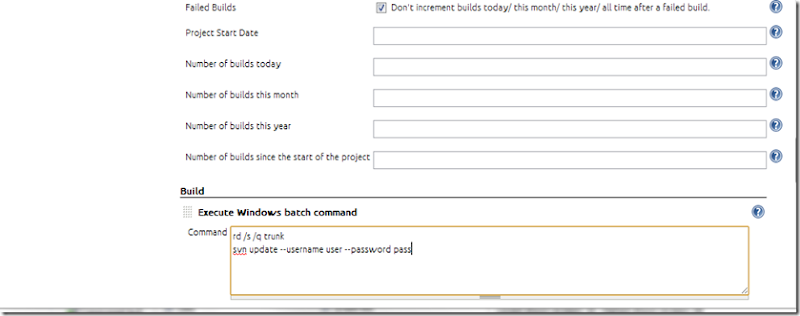
Basically you are deleting code and checking out manually rather than Hudson plugin doing it.
Tuesday, August 14, 2012
Accessing windows share from Linux
Determine your IP Address
You will need to give your Linux computer a location when trying to access shared folders. This location is your PC's IP address. In the Command Prompt type ipconfig and you will see your IP address (it probably starts with 192). My IP address is shown below as 192.168.1.117 
Accessing the shared folder from Linux
There are two very easy ways to access shared folders in Linux. The easiest way (in Gnome) is to press (ALT+F2) to bring up the run dialog and type smb:// followed by the IP address and the folder name. As shown below, I need to type smb://192.168.1.117/Shared. If you have your Windows account that requires a password, you will need to enter the password to access the shared folder. 
Accessing all shared folders from Linux
Linux automatically detects and connects to Windows networks. In Gnome, by going to Places and then Network you will automatically see all the Windows networks. You can then navigate through the Windows networks and connect to the shared folder. This is an easy way to manage your shared folders if you have many Windows networks with shared folders.
Making it easier
By bookmarking your shared folder you can access it from the Gnome menu.
Sunday, August 12, 2012
Remote Access to the RHEL/Oracle Linux Desktop via Windows
Remote desktop support should is installed by default during the operating system installation process. If it has been installed, a Remote Desktop option will be available in the RHEL desktop System -> Preferences menu. Another useful way to check whether this package is installed is to run the following command from a terminal window (Applications -> System Tools -> Terminal):
rpm -q vino
If the rpm command reports package vino is not installed then the next step is to perform the installation. This can be performed either using the Add/Remove Software tool, launched by selecting Applications -> Add/Remove Software —>search for vino—>select the checkbox next to the item in the results list and click on Apply to install the package. Alternatively, to install from a terminal window, enter the following:
su -
yum install vino
Once the installation is complete, the Remote Desktop option will now appear in the System -> Preferences menu.
Activating Remote Desktop Access
The next step in setting up remote desktop access is to activate it and define some basic security settings. These settings are configured in the Remote Desktop Preferences dialog. To access this dialog, open the desktop System menu and select Preferences followed by Remote Desktop. When selected, the following window will appear:
In this dialog the following configuration options are available:
- Allow others to view your desktop - Activates remote desktop access for viewing purposes.
- Allow other users to control your desktop - Allows users accessing your remote desktop to control the desktop. In other words the remote user can do anything to your desktop that they want using their mouse and keyboard as if they were sitting physically at the local system.
- Ask you for confirmation - When selected, this option causes a dialog to appear warning you of an attempt by a remote user to connect and prompting you to confirm or deny the connection. If you are likely to want to log in remotely you will need to turn this off since you will not be at the local system to accept your own connection.
- Require the user to enter this password - Specifies a password which must be entered by the remote user to access your desktop. It is strongly advised that you select this option and specify a password.
Finally this screen specifies the command to run on the remote system to access the desktop. Once you have configured Remote Desktop access you are almost ready to try connecting.
Firewall Configuration (insecure way)
By default, the RHEL firewall is both enabled and configured to block insecure remote desktop access. Before proceeding, therefore, it is necessary to allow VNC traffic to pass uneventfully through the firewall. Before performing this task it is important to know that the remote desktop system uses TCP/IP port 5900 to access the screen 0 (the main screen of your desktop) for communicating between the client and server systems.
1. Start the Firewall configuration tool (System -> Administration -> Security Level and Firewall) and enter your root password when prompted to do so.
2. Select the Other Ports option and click on the Add button to open the Add Port dialog.
3. Add port 5900 for protocol tcp and click OK.
4. Repeat the previous stop for port 5900 udp.
5. Click on the Apply button followed by OK to exit the firewall tool.
Accessing a Remote RHEL Desktop using vncviewer
Remote desktop access from other Linux based systems can be achieved using the vncviewer tool. This tool is contained within a package named vnc which may be installed on RHEL using the following command sequence in a terminal window:
su -
yum install vnc
The vncviewer tool is available for a wide range of operating systems and a quick internet search will likely provide numerous links providing details on how to obtain and install this tool on your chosen platform.
To access a remote desktop using vncviewer, execute the following command in a terminal window:
vncviewer hostname:0
where hostname is either the hostname or IP address of the remote system. Alternatively, run the command without any options to be prompted for the details of the remote server:
If you configured the remote system to prompt to approve a connection a dialog will appear on the remote system. Until the connection is approved the vncviewer session will wait. Once approved, or if no approval is required, VNC will prompt for the password (assuming one was defined):
Accessing a Remote Linux Desktop from a Windows System
In order to access an RHEL remote desktop from a Windows system the first step is to install a Windows VNC client on the Windows system like TightVNC http://www.tightvnc.com
hostname:5900 (screen 0 in VNC uses port 5900). TightVNC assumes port 5900 if none is specified
Secure sessions can be established by creating SSH tunnel between the systems so that VNC can use this secure tunnel to connect. Similarly you should be able to use WINSCP for FTP or Putty for SSH from Windows to Linux
Saturday, August 11, 2012
Please check if this file is opened in another program
---> Make sure file/directory is not read-only
---> Make sure that User has full control over the file
Wednesday, August 08, 2012
Running NUnit in Visual Studio 2010
It is possible to use NUnit as an external tool in the new 2010 version.
The first step is download and install the latest version of NUnit since older versions are not compatible with .NET 4.
Now go to Tools -> External Tools:
View -> Toolbars -> Customize:
Press the New button and enter a name. Now open the Commands tab and add the external command (usually External Command 1 when you don’t have any other external commands) to the toolbar:
When clicking the NUnit button in the new toolbar the NUnit GUI starts and loads your test suite.
Tuesday, August 07, 2012
Running NUnit on Hudson
- Add the NUnit Plugin to Jenkins
- In your project go to Configure -> Build -> Add a build step
- In the dropdown scroll down to -> Execute Windows Batch Command
- Ensure this step is placed after your MSBuild step
- Add the following, replacing the variables:
[PathToNUnit]\bin\nunit-console.exe [PathToTestDll]\Selenium.Tests.dll /xml=nunit-result.xml
- Under Post-build Actions, tick Publish NUnit test result report
- For the textbox Test report XMLs, enter "nunit-result.xml"
You could also run the command from within Visual Studio or as part of you local build process.
Here's two blog posts I used for reference.
1-Hour Guide to Continuous Integration Setup: Jenkins meets .Net (2011)
Guide to building .NET projects using Hudson (2008)
Saturday, August 04, 2012
Hudson: svn authentication cancelled
The Hudson was building all projects without any issues since it was installed. All of a sudden yesterday my inbox was filled with failure reports, Hudson was not able to build any of the projects. Stack trace":
ERROR: svn: authentication cancelled
org.tmatesoft.svn.core.SVNCancelException: svn: authentication cancelled
at org.tmatesoft.svn.core.internal.wc.SVNErrorManager.cancel(SVNErrorManager.java:37)
at org.tmatesoft.svn.core.internal.wc.SVNErrorManager.cancel(SVNErrorManager.java:32)
at org.tmatesoft.svn.core.internal.wc.DefaultSVNAuthenticationManager.getNextAuthentication(DefaultSVNAuthenticationManager.java:200)
at hudson.scm.FilterSVNAuthenticationManager.getNextAuthentication(FilterSVNAuthenticationManager.java:42)
at org.tmatesoft.svn.core.internal.io.dav.http.HTTPConnection.request(HTTPConnection.java:537)
at org.tmatesoft.svn.core.internal.io.dav.http.HTTPConnection.request(HTTPConnection.java:273)
at org.tmatesoft.svn.core.internal.io.dav.http.HTTPConnection.request(HTTPConnection.java:261)
at org.tmatesoft.svn.core.internal.io.dav.DAVConnection.exchangeCapabilities(DAVConnection.java:516)
at org.tmatesoft.svn.core.internal.io.dav.DAVConnection.open(DAVConnection.java:98)
at org.tmatesoft.svn.core.internal.io.dav.DAVRepository.openConnection(DAVRepository.java:1001)
at org.tmatesoft.svn.core.internal.io.dav.DAVRepository.testConnection(DAVRepository.java:97)
at hudson.scm.SubversionSCM$DescriptorImpl.checkRepositoryPath(SubversionSCM.java:1686)
at hudson.scm.SubversionSCM.repositoryLocationsExist(SubversionSCM.java:1826)
at hudson.scm.SubversionSCM.checkout(SubversionSCM.java:506)
at hudson.scm.SubversionSCM.checkout(SubversionSCM.java:469)
at hudson.model.AbstractProject.checkout(AbstractProject.java:898)
at hudson.model.AbstractBuild$AbstractRunner.checkout(AbstractBuild.java:391)
at hudson.model.AbstractBuild$AbstractRunner.run(AbstractBuild.java:340)
at hudson.model.Run.run(Run.java:1090)
at hudson.maven.MavenModuleSetBuild.run(MavenModuleSetBuild.java:301)
at hudson.model.ResourceController.execute(ResourceController.java:93)
at hudson.model.Executor.run(Executor.java:122)
Finished: FAILURE
This usually results if the authentication has failed. Verify hudson SVN credentials.
Sunday, July 22, 2012
Add Clean script to MsBuild
Add the following Target to the Project.csproj file :
<Target Name = "Clean">
<RemoveDir Directories="$(builtdir)" />
</Target>
We will have to declare what is builtdir (which will be pointing to something like bin) and for this we will have to add
<builtdir>BuiltApp</builtdir>
and to create a new directory during build process
<MakeDir Directories = "$(builtdir)" Condition = "!Exists('$(builtdir)')" />
Now to clean use the following
msbuild <file name>.proj /target:Clean
and to build use
msbuild <file name>.proj /target:Build
Saturday, July 21, 2012
.NET 4.0 build server reference assemblies warnings MSB3644
If you get errors like above especially on Hudson build server it means you are missing Framework v 4.0 reference assemblies normally located in the folder C:\Program Files\Reference Assemblies\Microsoft\Framework\.NETFramework\v4.0
Find a full version of the reference assemblies directory and copy them from the development machine to the directory \Program Files\Reference Assemblies\Microsoft\Framework\v4.0 and use override command to build the project:-
msbuild -p:FrameworkPathOverride="C:\Program Files\Reference Assemblies\Microsoft\Framework\.NETFramework\v4.0" Project.sln
Friday, July 20, 2012
JunkCard.com review
Be careful when buying card from secondary sites like JunkCard. I had a bad experience and then I researched a bit more into this.
These websites sell electronic gift cards which are not actually gift cards but ecodes. It seems the website is run by some folks in the west coast. Similarly facebook updates will be posted during west coast hours.
If you go through the reviews online most of the reviews will be 5/5 and very similar in the nature. Notice the punctuation and capitalization which is similar to the capitalization used by their customer care. Most of the reviews will be written by accounts that were open during the same time period and only have 1 review
TOPOST: Customer care emails
Tuesday, July 17, 2012
Oracle SID error
If you get Oracle TNS listener like error below its probably due to incorrect configuration of the connect string in your application:-
INFO : org.springframework.beans.factory.support.DefaultListableBeanFactory - Destroying singletons in org.springframework.beans.factory.support.DefaultListableBeanFactory@3ddfd90f: defining beans [dataSource,org.springframework.jdbc.datasource.init.DataSourceInitializer#0]; root of factory hierarchy
ERROR: org.springframework.web.context.ContextLoader - Context initialization failed
org.springframework.beans.factory.BeanCreationException: Error creating bean with name 'org.springframework.jdbc.datasource.init.DataSourceInitializer#0': Invocation of init method failed; nested exception is org.springframework.dao.DataAccessResourceFailureException: Failed to execute database script; nested exception is org.apache.commons.dbcp.SQLNestedException: Cannot create PoolableConnectionFactory (Listener refused the connection with the following error:
ORA-12505, TNS:listener does not currently know of SID given in connect descriptor
)
at org.springframework.beans.factory.support.AbstractAutowireCapableBeanFactory.initializeBean(AbstractAutowireCapableBeanFactory.java:1420)
at org.springframework.beans.factory.support.AbstractAutowireCapableBeanFactory.doCreateBean(AbstractAutowireCapableBeanFactory.java:519)
at org.springframework.beans.factory.support.AbstractAutowireCapableBeanFactory.createBean(AbstractAutowireCapableBeanFactory.java:456)
at org.springframework.beans.factory.support.AbstractBeanFactory$1.getObject(AbstractBeanFactory.java:295)
at org.springframework.beans.factory.support.DefaultSingletonBeanRegistry.getSingleton(DefaultSingletonBeanRegistry.java:225)
at org.springframework.beans.factory.support.AbstractBeanFactory.doGetBean(AbstractBeanFactory.java:292)
at org.springframework.beans.factory.support.AbstractBeanFactory.getBean(AbstractBeanFactory.java:194)
at org.springframework.beans.factory.support.DefaultListableBeanFactory.preInstantiateSingletons(DefaultListableBeanFactory.java:580)
at org.springframework.context.support.AbstractApplicationContext.finishBeanFactoryInitialization(AbstractApplicationContext.java:913)
at org.springframework.context.support.AbstractApplicationContext.refresh(AbstractApplicationContext.java:464)
at org.springframework.web.context.ContextLoader.configureAndRefreshWebApplicationContext(ContextLoader.java:377)
at org.springframework.web.context.ContextLoader.initWebApplicationContext(ContextLoader.java:278)
at org.springframework.web.context.ContextLoaderListener.contextInitialized(ContextLoaderListener.java:111)
at org.apache.catalina.core.StandardContext.listenerStart(StandardContext.java:4701)
at org.apache.catalina.core.StandardContext$1.call(StandardContext.java:5204)
at org.apache.catalina.core.StandardContext$1.call(StandardContext.java:5199)
at java.util.concurrent.FutureTask$Sync.innerRun(FutureTask.java:303)
at java.util.concurrent.FutureTask.run(FutureTask.java:138)
at java.util.concurrent.ThreadPoolExecutor$Worker.runTask(ThreadPoolExecutor.java:886)
at java.util.concurrent.ThreadPoolExecutor$Worker.run(ThreadPoolExecutor.java:908)
at java.lang.Thread.run(Thread.java:662)
Caused by: org.springframework.dao.DataAccessResourceFailureException: Failed to execute database script; nested exception is org.apache.commons.dbcp.SQLNestedException: Cannot create PoolableConnectionFactory (Listener refused the connection with the following error:
ORA-12505, TNS:listener does not currently know of SID given in connect descriptor
)
at org.springframework.jdbc.datasource.init.DataSourceInitializer.execute(DataSourceInitializer.java:115)
at org.springframework.jdbc.datasource.init.DataSourceInitializer.afterPropertiesSet(DataSourceInitializer.java:86)
at org.springframework.beans.factory.support.AbstractAutowireCapableBeanFactory.invokeInitMethods(AbstractAutowireCapableBeanFactory.java:1479)
at org.springframework.beans.factory.support.AbstractAutowireCapableBeanFactory.initializeBean(AbstractAutowireCapableBeanFactory.java:1417)
... 20 more
Caused by: org.apache.commons.dbcp.SQLNestedException: Cannot create PoolableConnectionFactory (Listener refused the connection with the following error:
ORA-12505, TNS:listener does not currently know of SID given in connect descriptor
)
at org.apache.commons.dbcp.BasicDataSource.createPoolableConnectionFactory(BasicDataSource.java:1549)
at org.apache.commons.dbcp.BasicDataSource.createDataSource(BasicDataSource.java:1388)
at org.apache.commons.dbcp.BasicDataSource.getConnection(BasicDataSource.java:1044)
at org.springframework.jdbc.datasource.init.DataSourceInitializer.execute(DataSourceInitializer.java:104)
... 23 more
Caused by: java.sql.SQLException: Listener refused the connection with the following error:
ORA-12505, TNS:listener does not currently know of SID given in connect descriptor
at oracle.jdbc.driver.T4CConnection.logon(T4CConnection.java:419)
at oracle.jdbc.driver.PhysicalConnection.<init>(PhysicalConnection.java:536)
at oracle.jdbc.driver.T4CConnection.<init>(T4CConnection.java:228)
at oracle.jdbc.driver.T4CDriverExtension.getConnection(T4CDriverExtension.java:32)
at oracle.jdbc.driver.OracleDriver.connect(OracleDriver.java:521)
at org.apache.commons.dbcp.DriverConnectionFactory.createConnection(DriverConnectionFactory.java:38)
at org.apache.commons.dbcp.PoolableConnectionFactory.makeObject(PoolableConnectionFactory.java:582)
at org.apache.commons.dbcp.BasicDataSource.validateConnectionFactory(BasicDataSource.java:1556)
at org.apache.commons.dbcp.BasicDataSource.createPoolableConnectionFactory(BasicDataSource.java:1545)
... 26 more
Caused by: oracle.net.ns.NetException: Listener refused the connection with the following error:
ORA-12505, TNS:listener does not currently know of SID given in connect descriptor
at oracle.net.ns.NSProtocol.connect(NSProtocol.java:386)
at oracle.jdbc.driver.T4CConnection.connect(T4CConnection.java:1054)
at oracle.jdbc.driver.T4CConnection.logon(T4CConnection.java:308)
... 34 more
Jan 26, 2012 7:48:41 PM org.apache.catalina.core.StandardContext startInternal
SEVERE: Error listenerStart
Jan 26, 2012 7:48:42 PM org.apache.catalina.core.StandardContext startInternal
SEVERE: Context [/appname] startup failed due to previous errors
Jan 26, 2012 7:48:42 PM org.apache.catalina.loader.WebappClassLoader clearReferencesJdbc
SEVERE: The web application [/appname] registered the JDBC driver [oracle.jdbc.OracleDriver] but failed to unregister it when the web application was stopped. To prevent a memory leak, the JDBC Driver has been forcibly unregistered.
Solution
Make sure that you look into tnsnames.ora file and listener.ora file:-
My tnsnames.ora looks like
XE =
(DESCRIPTION =
(ADDRESS = (PROTOCOL = TCP)(HOST = localhost)(PORT = 1521))
(CONNECT_DATA =
(SERVER = DEDICATED)
(SERVICE_NAME = xe)
)
)
listener.ora looks this
LISTENER =
(DESCRIPTION_LIST =
(DESCRIPTION =
(ADDRESS = (PROTOCOL = IPC)(KEY = EXTPROC1521))
(ADDRESS = (PROTOCOL = TCP)(HOST = localhost)(PORT = 1521))
)
)
Compare these settings to your jdbc url configuration in your web application and it will most likely give you a clue if the string is wrong:-
jdbc:oracle:thin:@aHost:1521:theSIDSunday, July 01, 2012
Saturday, June 30, 2012
Windows 8 Release preview and USB bootable
I downloaded Windows 8 release preview but wasn’t able to use the Windows 7 USB/DVD Download Tool since it kept erroring out:-






So I switched to WinToFlash instead. It is available as free download. WinToFlash needs a directory or drive instead of an ISO so I used 7-zip to extract the ISO
Or you can just burn a DVD instead:
Now off to installing Windows 8 Release Preview…
Saturday, June 16, 2012
Interview Questions
- Acknowledgment option should be set to automode where once only delivery is guaranteed
- Message delivery mode should be set to persistent where the MOM writes the messages to a secure
- Authentication
- authorization ((J2EE declarative & programmatic)
- Data Integrity
- Confidentiality and privacy
- Non-repudiation and auditing
- Performance – Trial Center must provide speedy response times and efficient navigation.
- Scalability – Must provide the ability to scale from low to high (thousands) of users.
- Maintainability – Trial Center must be easy to support and maintain. The design must accommodate changes to the slicing/dicing of operational metrics without requiring changes to the source system publishers (to the degree possible).
- Availability – Since Trial Center will be a single point of entry for all studies, the product and metrics it displays must support 99.9% uptime.
- Near Real Time – Changes to operational metrics should be reflected in Trial Center within 3 – 5 seconds of being committed in a source system.
- Reliability – The operational data presented must be consistent with the data located in original systems.
- Aggregation – Trial Center establishes a platform for aggregating operational metrics across all the systems involved in a study.
Tuesday, May 29, 2012
DND service in India
If you want to stop receiving promotional calls/SMS, you have to message STOP DND [toll free] to 1909 (for all operators). However even after messaging STOP DND and START 0 (fully blocking) I was unable to successfully de-register myself.
The simplest way was to call 1909 and talk to the CSR to get rid of the service.
Tuesday, May 15, 2012
Tata DOCOMO Internet settings for Android
- Settings->Wireless and Networks->Mobile Networks->Access Point Names->New APN
- Give any name (does not matter)
- APN=TATA.DOCOMO.INTERNET
- MCC=405
- MNC=039
Nothing else needs to be set. Important point is point 3. Now just purchase voice prepaid services followed by Mobile Prepay Packs and enjoy ![]()
Tuesday, May 08, 2012
Make Linux (Ubuntu) safe and secure
Viruses are now written in Java or Adobe/Flash exploits. These are (for the most part) OS independent. Other than those, most of viruses are written for Windows and don't run on Linux. Google "rootkits" if you want to read more about Linux viruses.
To protect yourself on Linux:
1. Disable scripts in your web browser or only allow trusted sites. Your browser should have settings which you can control. A quick google will tell you what you need to know. NoScript works well if you use Firefox.
2. Disbale Flash in your web browser or only allow trusted sites. Your browser should have settings which you can control. A quick google will tell you what you need to know. Flashblock works well if you use Firefox.
3. Keep Adobe Reader up to date. They send out security updates frequently. Another option is not to use Adobe Reader at all. Just use something else to view PDFs.
4. Enable your Firewall. Ubuntu ships with UFW (Uncomplicated Firewall). The setup is easy. Start here: https://wiki.ubuntu.com/UncomplicatedFirewall. Be sure to set it up so everything is blocked by default, then enable what you want.
5. Enable your router's firewall. Google the security settings for your firewall and beef up your security. Again, disable access by default and enable whatever you want to use.
6. Scan for rootkits every so often. Rootkit Remover works well. Don't install it on the Linux machine since any good rootkit will look for it and either get rid of it or reconfigure it so it won't be of much use. A Linux Live CD comes in handy here.
7. Encrypt your data. Ubuntu allows you to encrypt your home directory (which is where most people store their documents, etc.) easily. Take advantage of that.
8. Change your passwords at least a few times each year. Don't use the same password for everything.
9. Some sites allow you to see the IP addresses/login times which you account is used from. Check info from time to time. Some sites have a setting to email you if your account is accessed from an unknown IP.
10. If you are still worried, run an anti-virus program. AVG works well and is free.
See here: https://wiki.ubuntu.com/Security/Features for more info.
For Macs
- Virus Barrier
- run a scan with Sophos Antivirus
Sunday, May 06, 2012
CloudFoundry NATS server problem
ejvyas@ubuntu:~$ cd cloudfoundry/
cd ejvyas@ubuntu:~/cloudfoundry$ cd vcap
Using /home/ejvyas/.rvm/gems/ruby-1.9.2-p180
ejvyas@ubuntu:~/cloudfoundry/vcap$ bin/vcap start
router : STOPPED
LOG:
[2012-01-27 11:06:56] router - 14786 40fa 5678 INFO -- Starting VCAP Router (0.98)
[2012-01-27 11:06:56] router - 14786 40fa 5678 INFO -- Listening on: 0.0.0.0:2222
[2012-01-27 11:06:56] router - 14786 40fa 5678 INFO -- Listening on unix domain socket: '/tmp/router.sock'
[2012-01-27 11:06:56] router - 14786 40fa 5678 INFO -- Socket Limit:1024
[2012-01-27 11:06:56] router - 14786 40fa 5678 INFO -- Connections: [Clients: 0, Apps: 0, Total: 5]
[2012-01-27 11:06:56] router - 14786 40fa 5678 ERROR -- EXITING! NATS connection failed: Could not connect to server on nats://localhost:4222
cloud_controller : STOPPED
dea : RUNNING
health_manager : STOPPED
LOG:
[2012-01-27 11:07:28] hm - 15015 397f a1ab ERROR -- NATS problem, Could not connect to server on nats://localhost:4222/
[2012-01-27 11:07:28] hm exception 15015 397f a1ab ERROR -- NATS::ConnectError("Could not connect to server on nats://localhost:4222/", [])
stager : STOPPED
LOG:
[2012-01-27 11:07:32] vcap.stager.server - 15133 451b 8e55 ERROR -- NATS error: Could not connect to server on nats://127.0.0.1:4222
[2012-01-27 11:07:32] vcap.stager.server exception 15133 451b 8e55 ERROR -- NATS::ConnectError("Could not connect to server on nats://127.0.0.1:4222", [])
/home/ejvyas/cloudfoundry/vcap/stager/lib/vcap/stager/server.rb:84:in `block in install_error_handlers': Could not connect to server on nats://127.0.0.1:4222 (NATS::ConnectError)
from /home/ejvyas/.rvm/gems/ruby-1.9.2-p180/gems/nats-0.4.22.beta.4/lib/nats/client.rb:541:in `call'
from /home/ejvyas/.rvm/gems/ruby-1.9.2-p180/gems/nats-0.4.22.beta.4/lib/nats/client.rb:541:in `process_disconnect'
from /home/ejvyas/.rvm/gems/ruby-1.9.2-p180/gems/nats-0.4.22.beta.4/lib/nats/client.rb:531:in `unbind'
from /home/ejvyas/.rvm/gems/ruby-1.9.2-p180/gems/eventmachine-0.12.11.cloudfoundry.3/lib/eventmachine.rb:1417:in `event_callback'
from /home/ejvyas/.rvm/gems/ruby-1.9.2-p180/gems/eventmachine-0.12.11.cloudfoundry.3/lib/eventmachine.rb:256:in `run_machine'
from /home/ejvyas/.rvm/gems/ruby-1.9.2-p180/gems/eventmachine-0.12.11.cloudfoundry.3/lib/eventmachine.rb:256:in `run'
from /home/ejvyas/cloudfoundry/vcap/stager/lib/vcap/stager/server.rb:47:in `run'
from /home/ejvyas/cloudfoundry/vcap/stager/bin/stager:54:in `<main>'
redis_gateway : STOPPED
redis_node : RUNNING
mysql_gateway : STOPPED
LOG:
[2012-01-27 11:08:01] mysql_gateway - 15242 1dbb 3b08 INFO -- MyaaS-Provisioner: Initializing
[2012-01-27 11:08:01] mysql_gateway - 15242 1dbb 3b08 DEBUG -- Register update handle callback with #<Proc:0x0000000188ef18@/home/ejvyas/cloudfoundry/vcap/services/base/lib/base/asynchronous_service_gateway.rb:116>
[2012-01-27 11:08:01] mysql_gateway - 15242 1dbb 3b08 INFO -- Sending info to cloud controller: http://api.vcap.me/services/v1/offerings
[2012-01-27 11:08:01] mysql_gateway - 15242 1dbb 3b08 INFO -- Fetching handles from cloud controller @ http://api.vcap.me/services/v1/offerings/mysql-5.1/handles
[2012-01-27 11:08:01] mysql_gateway - 15242 1dbb 3b08 ERROR -- EXITING! NATS connection failed: Could not connect to server on nats://localhost:4222
[2012-01-27 11:08:01] mysql_gateway - 15242 1dbb 3b08 ERROR -- Failed registering with cloud controller:
[2012-01-27 11:08:01] mysql_gateway - 15242 1dbb 3b08 ERROR -- Failed fetching handles:
[2012-01-27 11:08:01] mysql_gateway - 15242 1dbb 3b08 INFO -- Sending deactivation notice to cloud controller: http://api.vcap.me/services/v1/offerings
/home/ejvyas/.rvm/gems/ruby-1.9.2-p180/gems/eventmachine-0.12.11.cloudfoundry.3/lib/eventmachine.rb:1425:in `event_callback': recieved ConnectionUnbound for an unknown signature: 2 (EventMachine::ConnectionNotBound)
from /home/ejvyas/.rvm/gems/ruby-1.9.2-p180/gems/eventmachine-0.12.11.cloudfoundry.3/lib/eventmachine.rb:263:in `release_machine'
from /home/ejvyas/.rvm/gems/ruby-1.9.2-p180/gems/eventmachine-0.12.11.cloudfoundry.3/lib/eventmachine.rb:263:in `ensure in run'
from /home/ejvyas/.rvm/gems/ruby-1.9.2-p180/gems/eventmachine-0.12.11.cloudfoundry.3/lib/eventmachine.rb:280:in `run'
from /home/ejvyas/cloudfoundry/vcap/services/base/lib/base/gateway.rb:86:in `start'
from /home/ejvyas/cloudfoundry/vcap/services/mysql/bin/mysql_gateway:27:in `<main>'
mysql_node : RUNNING
mongodb_gateway : STOPPED
LOG:
[2012-01-27 11:08:14] mongodb_gateway - 15304 4fc2 e3e7 INFO -- MongoaaS-Provisioner: Initializing
[2012-01-27 11:08:14] mongodb_gateway - 15304 4fc2 e3e7 DEBUG -- Register update handle callback with #<Proc:0x0000000297fbd8@/home/ejvyas/cloudfoundry/vcap/services/base/lib/base/asynchronous_service_gateway.rb:116>
[2012-01-27 11:08:14] mongodb_gateway - 15304 4fc2 e3e7 INFO -- Sending info to cloud controller: http://api.vcap.me/services/v1/offerings
[2012-01-27 11:08:14] mongodb_gateway - 15304 4fc2 e3e7 INFO -- Fetching handles from cloud controller @ http://api.vcap.me/services/v1/offerings/mongodb-1.8/handles
[2012-01-27 11:08:14] mongodb_gateway - 15304 4fc2 e3e7 ERROR -- EXITING! NATS connection failed: Could not connect to server on nats://localhost:4222
[2012-01-27 11:08:14] mongodb_gateway - 15304 4fc2 e3e7 ERROR -- Failed registering with cloud controller:
[2012-01-27 11:08:14] mongodb_gateway - 15304 4fc2 e3e7 ERROR -- Failed fetching handles:
[2012-01-27 11:08:14] mongodb_gateway - 15304 4fc2 e3e7 INFO -- Sending deactivation notice to cloud controller: http://api.vcap.me/services/v1/offerings
/home/ejvyas/.rvm/gems/ruby-1.9.2-p180/gems/eventmachine-0.12.11.cloudfoundry.3/lib/eventmachine.rb:1425:in `event_callback': recieved ConnectionUnbound for an unknown signature: 2 (EventMachine::ConnectionNotBound)
from /home/ejvyas/.rvm/gems/ruby-1.9.2-p180/gems/eventmachine-0.12.11.cloudfoundry.3/lib/eventmachine.rb:263:in `release_machine'
from /home/ejvyas/.rvm/gems/ruby-1.9.2-p180/gems/eventmachine-0.12.11.cloudfoundry.3/lib/eventmachine.rb:263:in `ensure in run'
from /home/ejvyas/.rvm/gems/ruby-1.9.2-p180/gems/eventmachine-0.12.11.cloudfoundry.3/lib/eventmachine.rb:280:in `run'
from /home/ejvyas/cloudfoundry/vcap/services/base/lib/base/gateway.rb:86:in `start'
from /home/ejvyas/cloudfoundry/vcap/services/mongodb/bin/mongodb_gateway:27:in `<main>'
mongodb_node : RUNNING
echo_gateway : STOPPED
LOG:
[2012-01-27 11:08:26] echo_gateway - 15368 f297 0cde INFO -- EchoaaS-Provisioner: Initializing
[2012-01-27 11:08:26] echo_gateway - 15368 f297 0cde DEBUG -- Register update handle callback with #<Proc:0x000000020e7bd8@/home/ejvyas/cloudfoundry/vcap/services/base/lib/base/asynchronous_service_gateway.rb:116>
[2012-01-27 11:08:26] echo_gateway - 15368 f297 0cde INFO -- Sending info to cloud controller: http://api.vcap.me/services/v1/offerings
[2012-01-27 11:08:26] echo_gateway - 15368 f297 0cde INFO -- Fetching handles from cloud controller @ http://api.vcap.me/services/v1/offerings/echo-1.0/handles
[2012-01-27 11:08:26] echo_gateway - 15368 f297 0cde ERROR -- EXITING! NATS connection failed: Could not connect to server on nats://localhost:4222
[2012-01-27 11:08:26] echo_gateway - 15368 f297 0cde ERROR -- Failed registering with cloud controller:
[2012-01-27 11:08:26] echo_gateway - 15368 f297 0cde ERROR -- Failed fetching handles:
[2012-01-27 11:08:26] echo_gateway - 15368 f297 0cde INFO -- Sending deactivation notice to cloud controller: http://api.vcap.me/services/v1/offerings
/home/ejvyas/.rvm/gems/ruby-1.9.2-p180/gems/eventmachine-0.12.11.cloudfoundry.3/lib/eventmachine.rb:1425:in `event_callback': recieved ConnectionUnbound for an unknown signature: 2 (EventMachine::ConnectionNotBound)
from /home/ejvyas/.rvm/gems/ruby-1.9.2-p180/gems/eventmachine-0.12.11.cloudfoundry.3/lib/eventmachine.rb:263:in `release_machine'
from /home/ejvyas/.rvm/gems/ruby-1.9.2-p180/gems/eventmachine-0.12.11.cloudfoundry.3/lib/eventmachine.rb:263:in `ensure in run'
from /home/ejvyas/.rvm/gems/ruby-1.9.2-p180/gems/eventmachine-0.12.11.cloudfoundry.3/lib/eventmachine.rb:280:in `run'
from /home/ejvyas/cloudfoundry/vcap/services/base/lib/base/gateway.rb:86:in `start'
from /home/ejvyas/cloudfoundry/vcap/services/echo/bin/echo_gateway:25:in `<main>'
echo_node : RUNNING
nosql_gateway : STOPPED
LOG:
[2012-01-27 11:08:42] nosql_gateway - 15441 799c 98e4 INFO -- NosqlaaS-Provisioner: Initializing
[2012-01-27 11:08:42] nosql_gateway - 15441 799c 98e4 DEBUG -- Register update handle callback with #<Proc:0x0000000149d878@/home/ejvyas/cloudfoundry/vcap/services/base/lib/base/asynchronous_service_gateway.rb:116>
[2012-01-27 11:08:42] nosql_gateway - 15441 799c 98e4 INFO -- Sending info to cloud controller: http://api.vcap.me/services/v1/offerings
[2012-01-27 11:08:42] nosql_gateway - 15441 799c 98e4 INFO -- Fetching handles from cloud controller @ http://api.vcap.me/services/v1/offerings/nosql-1.0/handles
[2012-01-27 11:08:42] nosql_gateway - 15441 799c 98e4 ERROR -- EXITING! NATS connection failed: Could not connect to server on nats://localhost:4222
[2012-01-27 11:08:42] nosql_gateway - 15441 799c 98e4 ERROR -- Failed registering with cloud controller:
[2012-01-27 11:08:42] nosql_gateway - 15441 799c 98e4 ERROR -- Failed fetching handles:
[2012-01-27 11:08:42] nosql_gateway - 15441 799c 98e4 INFO -- Sending deactivation notice to cloud controller: http://api.vcap.me/services/v1/offerings
/home/ejvyas/.rvm/gems/ruby-1.9.2-p180/gems/eventmachine-0.12.11.cloudfoundry.3/lib/eventmachine.rb:1425:in `event_callback': recieved ConnectionUnbound for an unknown signature: 2 (EventMachine::ConnectionNotBound)
from /home/ejvyas/.rvm/gems/ruby-1.9.2-p180/gems/eventmachine-0.12.11.cloudfoundry.3/lib/eventmachine.rb:263:in `release_machine'
from /home/ejvyas/.rvm/gems/ruby-1.9.2-p180/gems/eventmachine-0.12.11.cloudfoundry.3/lib/eventmachine.rb:263:in `ensure in run'
from /home/ejvyas/.rvm/gems/ruby-1.9.2-p180/gems/eventmachine-0.12.11.cloudfoundry.3/lib/eventmachine.rb:280:in `run'
from /home/ejvyas/cloudfoundry/vcap/services/base/lib/base/gateway.rb:86:in `start'
from /home/ejvyas/cloudfoundry/vcap/services/nosql/bin/nosql_gateway:25:in `<main>'
nosql_node : RUNNING