Go to VMPlayer Downloads
Click on Download
Login or register
Click on 'Manually Download'
Once VMPlayer is downloaded and installed 'Create a new Virtual Machine'
Insert Windows 7 DVD and provide the path to VMPlayer
VMPlayer will recognize Windows 7 and choose 'Easy Install'
When Windows 7 is installed make sure Internet is working
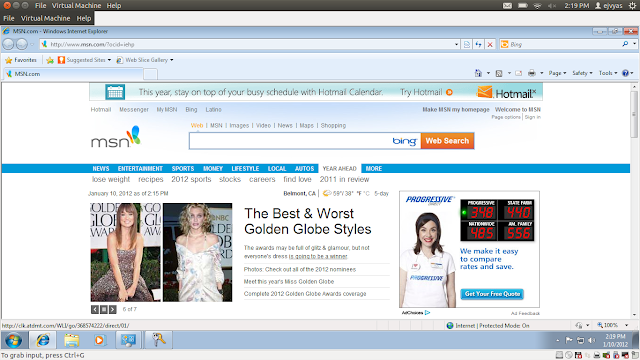
Go to Control Panel > System and Security > System and scroll to the bottom
Activate Windows
Enter license key and activate windows








No comments:
Post a Comment
Thank you for your feedback